
Insightlink 360° is a Web-based survey management and reporting tool designed to make 360° assessment surveys simple and cost-effective for any size organization. Insightlink 360° systems are both easy to set up and to implement. We can customize a system just for your organization or you can use our standard system and pay as you go. Either way, it's easy for you to use to produce effective 360° reviews from any group within your organization in only a few steps.
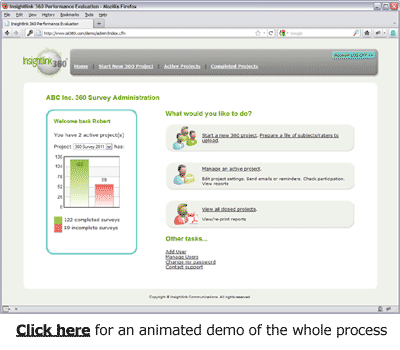 Here's how to set up your Insightlink 360° program:
Here's how to set up your Insightlink 360° program:
- Get the support of senior leadership for the 360° program. The program will be more successful if it has the vocal support of the senior management of your organization. Have them help you kick off your feedback program and make sure they communicate to all employees that this is something they consider important. An email message or announcement from the CEO is a good way to let employees know that your 360° feedback program has support at the highest levels
-
Communicate to those getting feedback: It is essential that you educate the people being rated as to why a 360° review is being conducted. Some important pieces of information to address include:
- Why is the organization undertaking this initiative?
- Who will see the results? Will their supervisor or manager see the results? Will HR?
- How and when will the results be delivered?
- Is participation mandatory?
- How will their raters be chosen?
Communicate to the people giving feedback: The raters are being asked to take time out of their busy days to fill out a 360° evaluation for at least one colleague and, at least for some, on several of their colleagues. Let the raters know how their answers will be used, who will see them, and why they are being asked to give feedback.
-
Name an administrator for your Insightlink 360° system. A single point of contact and responsibility for 360 reviews will help the process run smoothly and effectively. Insightlink will ensure that the Insightlink 360° administrator is fully trained on use of the system.
-
Review the standard Insightlink 360° survey content. Decide if you want to use this survey as it or if you want to customize the survey in any way. Using the same 360° survey throughout your organization will ensure consistency of the findings and will help make development planning across your various organizational divisions and/or departments more effective, efficient and equitable.
-
Create your first Insightlink 360° project and give it a name. Setting up separate projects means that you can accurately track your results, while also archiving all previous 360° reports. You can have multiple projects running concurrently if you want.
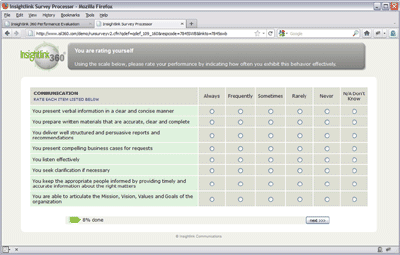
-
Identify which group or groups within your organization are going to be the subject for this 360° project. You will then need to populate the project with the names and contact information for each subject and for those being asked to rate each subject.
-
Once all of the subjects and all of their raters have been entered into the system, your project is ready to launch! The system itself will email instructions to all subjects and raters. To avoid the frustration that can come from receiving multiple email invitations, the Insightlink 360° system is designed to send a single email to each participant asking them to log into the system to complete his or her 360° ratings.
-
When participants log into your organization's Insightlink 360° website, they will see a screen showing all subjects they are being asked to rate, including themselves as appropriate.
-
As the administrator, you can monitor participation for each of your current projects easily. From the monitor, you will have the ability to send email reminders to all participants or to individual participants if you wish. Through the Insightlink 360° management console, you can decide when to close the data collection for any of your current projects. You will be able to generate 360° reports on demand at any time during the process and after your project has been closed.
-
Each 360° report includes the findings for that particular subject as well as a brief description of the process as well as guidelines for interpreting the results and for developing an action plan based on the findings. As you likely realize, the effectiveness of any 360° system is measured primarily by the positive outcomes that come about based on the process. You will also have access to the Insightlink 360° Action Planning Guide.
Once you have completed the initial set-up, your Insightlink 360° system will be available for future 360° projects whenever you need them. As long as your survey content and process remain constant, no additional set up will be required.
|

